Implementing habits in one’s daily life is usually not as easy as initially thought. The first step is to define the specific goal and the activity needed to achieve it. You can see how to create your goals in BeCoach here:
🏴You can turn on english subtitles🏴
Step 1:
In the upper right corner you can create activities. To do this, you must be in the left tab “Activities”. Create a new goal or select one from the goals you have already created. Important: The tick turns purple when you have successfully selected the goal. Next, your goal needs a concrete activity that you want to work on over a longer full stop of time.
In the upper right corner you can create a goal including an activity. The screen that you will find in the following illustration at position no. 2 will then open.
An example of goals and activities in the work environment:
Your goal: Improve the team communication
Activity: 1. Daily check-in | 2. Feedback meetings

Step 2 and 3:
In each activity you can determine what kind it should be. Do you want to start something new or break a bad habit? Depending on the type of activity and the unit you choose, we will customise your overview and progress to fit your needs.
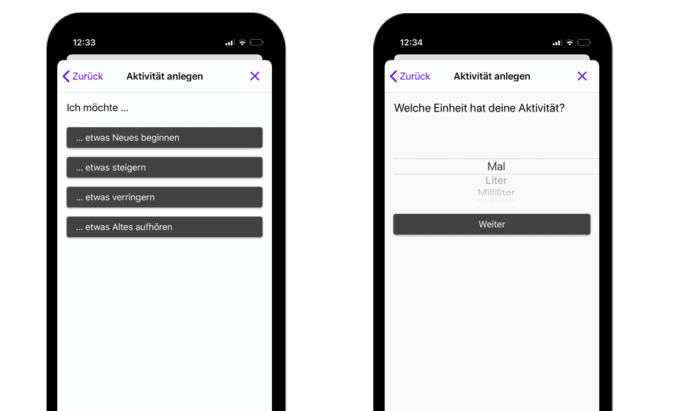
Step 4 and 5:
The more specific the better. Choose the days of the week you want to do your activity. Don’t worry – the days are guidelines. If you do your activities on other days, your progress will also be included in your individual statistics.
In addition, select a start date on which you would like to start.
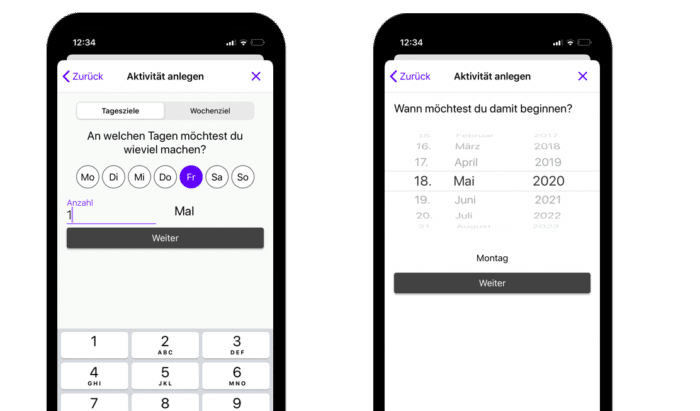
The last step:
Building a habit takes time. Based on scientific results, we recommend implementing new habits over a period of 12 weeks so that they become part of your daily routine. Of course, you can choose the period that suits you. Choosing an emoji to display your activity in your statistics is the final step before implementation. Good luck and let’s go!
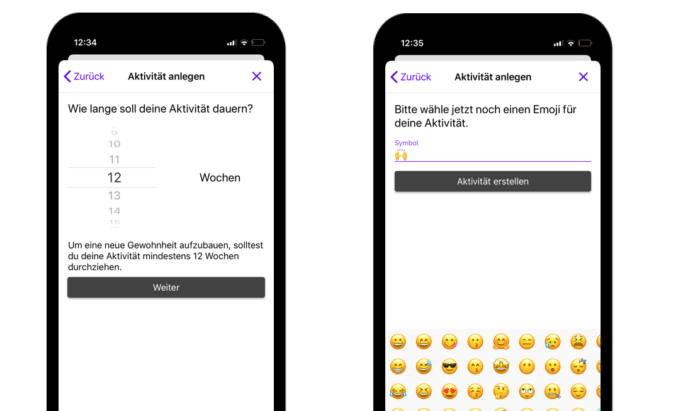
After you have created your goals and activities, your overview will look something like this:

In the overview tracker (purple circle) you can track how much of your activities you have already completed this week. In this screen, for example, 61% of the projects have already been completed.
The 91% commitment shows how conscientiously you have worked on your goals in the last 6 weeks.
You have further questions or want to move mountains with BeCoach? Then you can find more information here: Tutorial
Good luck with the implementation!